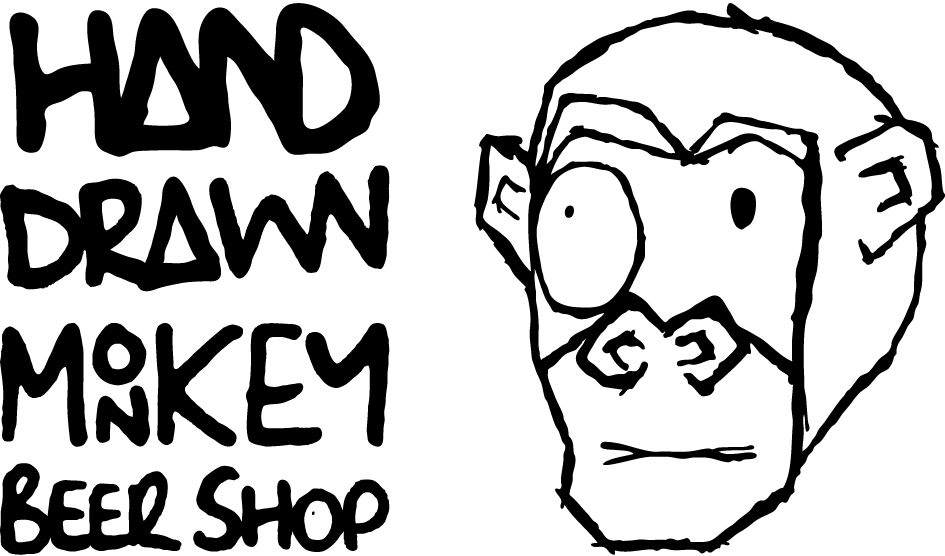Redeem Gift Vouchers Info
Please follow these instructions for redeeming our Paypal Issued Gift Vouchers.
1. Please ensure you are logged out of your Paypal account before entering into the payment process on our website, this is an issue with Paypal and we have raised this with them.
2. Browse our website and fill your cart with the products of your choice.
3. Proceed to the cart and follow the checkout process in the normal way.
4. When you get the payment selection please select Debit and Credit Cards.
5. When you get the payment screen after placing the order select the paypal option.
6. On the next page please check your order and log into Paypal account using the top option. If you do not have a Paypal account please go to step 8.
7. On the payment confirm page, you can select the "redeem this now" where the pages states "PayPal gift voucher, reward or other discount" under payment methods and enter the code when prompted on the next page.
8. If you do not have a Paypal account please select the Pay with Debit or Credit card option on the Paypal page and follow the instructions. Please ensure to check the box "I'd like to use my gift card, voucher, reward or other discount." which is located under the email box.
8. If the total amount of your purchase is less than the value of your gift voucher, the remaining balance can be used later. If the total amount is more than the value of your voucher, you need to pay the difference either with your PayPal account balance, a credit card or a bank account. You can also apply other gift vouchers simultaneously, if they are in the same currency.